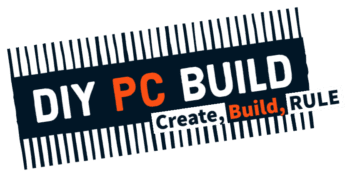Making the best computer purchase decision should not be considered an easy task for most people, to unknowledgable folks it should be a difficult process, but many take it for granted. Hey, it’s just a computer, what’s the big deal?
Making the best computer purchase decision should not be considered an easy task for most people, to unknowledgable folks it should be a difficult process, but many take it for granted. Hey, it’s just a computer, what’s the big deal?
Hopefully you will make a conscious thought about it and not just go out on a buying binge with a thousand bucks in your pocket. Especially if you’re planning on building your PC, you’ll need to make decisions and do some research so you know what exactly you will be buying. You’ll also find that as you buy your computer components, occasionally a vendor might have a sale on a specific part you are looking for. Why not save a few dollars and buy it there?
Four parts to performance
If you are going to buy a pre-built computer, you should still make sure you know what it should have in it, such as how much memory – RAM, an M.2 – NVME or SSD, Solid State Drive – SSD, or Hard Disk Drive – HDD, processor type and level of performance it will provide (this is probably the most tricky of them all, because both major manufacturers have completely different naming conventions of their CPU’s), and finally, Graphics capabilities.
Those are the four big indicators how a computer will perform, whether you DIY or buy it from a box store. These are also the four components that will give you the most boost in system performance, if you later decide to upgrade a computer rather than replace it. Upgrading can sometimes add years of life into a PC (such as my 10 year old laptop), but that depends on its limitations in the first place. Keep in mind that as technology continues to improve, newer hardware may not be compatible with older, so do your research before upgrading any component. It may be more cost effective to build a new machine, and give yours to another person, or dedicate it to a specific tast. Maybe even put Linux on it and play around.
Look at warranty coverage
Deciding on a pre-built computer is easier than building one yourself, but each has their pros and cons. One thing to consider when buying a pre-built computer is the cost of any additional service warranty coverage you think you might need, just to be safe. Many large vendors (such as Dell, Asus, MSI, HP, and Lenovo) may include a year of warranty coverage at no extra cost, but you should look into that if it is something that concerns you.
Did you know?
Individual parts of a DIY build have their OWN warranty as well. So, if you are concerned you will miss out on something like that if you build your own computer, you’ll be happy to know you won’t. Every manufacturer is different, so when looking at components to buy, take a look at that information too.
Be sure to read the details and fine-print to ensure you know what is covered. Many warranties only cover hardware or product failures, but not if they are due to you spilling or dropping something. Laptops are more susceptible to warranty repair simply due to the portability of them. Workstations however, are less likely to have an issue, but to play it safe you might still look at extended warranty information and costs. Many times, a 3-year warranty is less expensive than to replace a part. It depends what needs replacing and why.
Generally speaking, you will be putting together a gaming or workstation computer, not a laptop.
Creating your DIY PC build is a little more difficult than purchasing a prebuilt, but it can be highly rewarding. Generally speaking, you will be putting together a gaming or workstation computer, not a laptop. Why you ask? Well, frankly, the cost and frustration of trying to build your own laptop and the lack of resources to get everything you need are not as readily available and there are very few choices. Instead, I would suggest buying a stripped out version of a laptop that has a good CPU, and check the capabilities of the motherboard and what else is included. Once you get it home, take it apart and add your own upgrades to it.
Once you’ve decided if you want to try a DIY project or buy from the store, you should still do some research to figure out what your computer will be capable of doing. Remember, lack of research might cost you more in the long run than if you took some time looking it up on google, (here 😉 ), or asking your family IT professional. Keep in mind that some of these professionals are not fully aware of the inner workings of a computer, so make sure they know something about hardware, specifically. Now, let’s go see about doing your research, now that you’re done making a computer purchase decision!