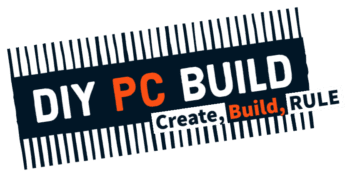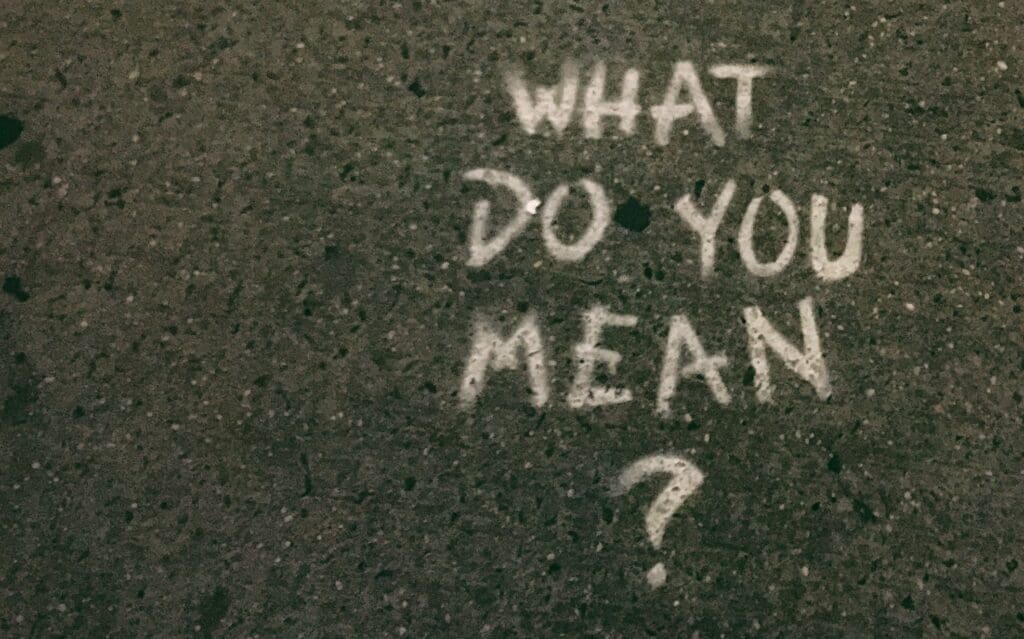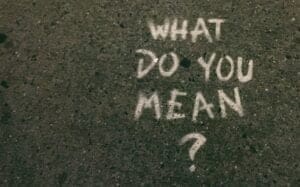
You’re probably wondering what we mean by that statement – know what you need from your computer. It’s simple really. In other words, what will you be doing with your PC?
The more you know what purpose your computer will serve, the closer you are to getting a PC build that suits your needs. Be honest with yourself and your requirements for the job. Getting too much computer is a shameful waste of money and hardware, while not getting enough is just frustrating, time-consuming, and leaves us wanting to throw the computer in the trash (like some of our work computers!).
Take note of your PC tasks
Even if you decide to buy a pre-built computer from a manufacturer, you should still consider taking the time to figure out what you’ll use it for. Here is a list of example uses, which we’ll use as a guideline later to determine the level of hardware you need for your DIY build or pre-built PC;
- Web Browsing and Checking Email
- Shopping online
- CADD work and Engineering
- Computer Gaming
- Photo Editing or Graphic Arts Creation
- Watching Videos
- Website Development
- Streaming online game-play or Making YouTube Videos
- Scientific Calculations
- Crypto Currency
- Programming (Java, C++, Python, RoR, etc.)
- Home Surveillance
- Blogging
- Home Theater PC
- Server (Windows Server, Linux Server, Mail Server, Web Server, etc.)
- Point of Sale (POS)
- Inventory Tracking
As you can see, these are only some common computer uses. I’m sure there are plenty more out there, but it gives you an idea of the wide-range of things we can do with our computers. It can also give us a clue in making a good buying decision for our PC. How? Because certain tasks from the list require specific hardware to do their work. Some, however, require nothing special. You can find further details about deciding your needs on our buying or building a PC decision discussion.
"Hey, any idea why this thing is so slow? I just bought it a few weeks ago. Can you help me fix it?"
DIYPCBUILD.COM
Be prepared for the future
We don’t mean “be futureproof”. In all sense of that idea, technology will never be futureproof! But, you can buy certain parts that will allow you to continue using them after the usual three to five year life span.
Typically, I’ve seen most computers start to show signs of slowing down after only six months of usage! It only goes downhill from there if users don’t intervene to try to remedy it. Why after such a short time? Well, the short answer is likely because of a hardware bottleneck, but it could be any number of things, honestly. All too many times, folks run to their favorite electronics store and pick out a laptop or desktop computer, before consulting an IT professional. Keep in mind that many of the Sales Associates you see standing in the computer section are just that; Sales Associates, not IT Professionals!
Most of the time, people don’t do research or understand what they are looking to buy in the first place. If a person does hours of research before purchasing a car, home appliance, or wallpaper for their home, why wouldn’t they do the same before buying a computer? Who knows? But, it happens all the time. How do I know this? Because I have had quite a few friends do that very thing, and then shortly after they buy their machine, they come asking “Hey, any idea why this thing is so slow? I just bought it a few weeks ago. Can you help me fix it?”
Sure, I tell them, I can fix it. Go buy some more RAM, or go buy an SSD drive, and I’ll install it for you. Usually I am confronted with the question of “Why do I need to buy that stuff, this thing is practically brand new!” Well, this is where they should have realized a few things. One of which is to talk to someone that deals with this sort of thing Before buying, rather than after the fact.
So now, instead of getting something that better fits your needs, now you must get items installed to get it right. More money. Even more than if you got the right computer in the first place, because now you have to buy the parts AND get someone to put them in if you aren’t sure how to DIY. Additionally, you might have left-over parts lying around that you don’t need for anything. The point of this is something mentioned at the beginning of this post; too much computer is a waste of money, but not enough can be just as bad. You want to be in the sweet spot.
How do you prepare your computer for the future? Easy. Make sure it can handle tasks that are a little more than your current requirements, and you should be okay. This isn’t a guaranteed rule of thumb. But, having a little more processing when you don’t need it, means when you do years later for the same task, (because coding and technology continue to require more processing power) you should be good. I still have a laptop that is 10 years old, and usable! I must have done something right, huh?
Consider the “normal” shelf life of any computer/laptop to be 3 to 5 years before it is technically outdated. Keep this in mind as you make decisions for your build or purchase. Would you rather spend money 3 times in ten years, or 2 times? What if you have two, three, or more computers in your home? As you can see, if you don’t plan ahead, your computer costs may give your car payments a run for their money! We don’t want that.