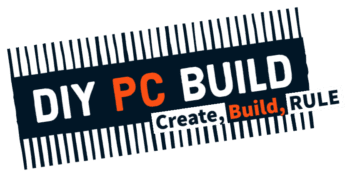When you do a DIY computer project, you want to make sure you research your computer components. There are a few steps you should consider to make sure your research is thorough so that there should be no doubt once everything is put together, your new build will power up and work without flaw.
A common mistake is buying parts that will fit together because they are the right socket, or power, or size. But, even though they may physically fit a board, case, or socket, that does not mean the other parts will support it. This is where spending an hour or so of research will come in handy, and it will rule out any – if not all – doubts there may be about your parts all playing nice together in the final build.
The main computer components to your build
Your computer build will consist of a handful of components, but not all are an absolute necessity. The main components ALL computers need are;
- Motherboard
- CPU/Processor
- Power Supply
- Memory
- SSD and/or HDD storage
- CPU cooling
- An operating system (Windows, Linux, etc.)
That is really the basics of every computer in a nutshell. Notice there are a few items that weren’t included, and you might think they should be. As mentioned, these are the bare basics. The next list are additional components you will likely want to include in your build. But, to each their own. I have seen some odd computer setups in my time. Some built on a piece of board with some risers, no case and a regular fan for cooling things off! Here are the other items you may want to include;
- A computer case
- Additional cooling
- Water cooling
- Graphics Card
- Optical Drive (Blu-Ray, DVD, CD)
- Sound Card
- Multi-Card Reader (Micro SD, SD, etc)
That is not the grand-finale of all the additional components you may want to add to your list, but they are the most common ones.
Not all computer components are created equal
In the first list of components, we did not include Graphics or Sound. Why? Well, most motherboards have on-board components built into them, so you might not need to purchase an additional card to suit your needs. Some motherboards may come with separate component cards (such as an audio card, or USB hub). This is where research comes in handy, and may save you hundreds of dollars!
Additionally, computer cases may come with a front panel that has control built in, or it may already contain extra cooling fans or a power supply. Saving you from having to purchase those additional items if you need them in your build. Are you beginning to see why your component research is important? We hope so.
There are also CPU’s that when paired with the correct motherboard, that offer built-it graphics functions. Some motherboards will have that feature on-board no matter if the CPU provides any assistance to that or not. Usually a good sign of what on-board features might be present on a motherboard will be the kinds of connections or interfaces that come off the rear of the board.
Research your pre-built computers too
Even if you decide that you’re not up to a DIY project this time around, please be sure to figure out what you will need your computer for, then see what’s out there that checks on your requirements. If you can’t find a computer that will do it all, find one that will do most of it, then see if there are opportunities to upgrade it later to make it work better. A good example of this are; does it have 4 gig of RAM, but it’s only using one slot? If so, then you can get another stick to upgrade it later on, and it should be fairly easy to do.
Another thing to look at, is Graphics capabilities. Even though it might have on-board graphics, you might decide later that the computer is not performing how you like with certain games you enjoy, or programs that require heavier graphics processing. If you purchased a desktop computer, check to see that the motherboard in it has a slot that can accommodate a Graphics Card expansion later. This is also a good way to test the waters of your usage to see if what you got will handle everything. If not, at least now you have options.